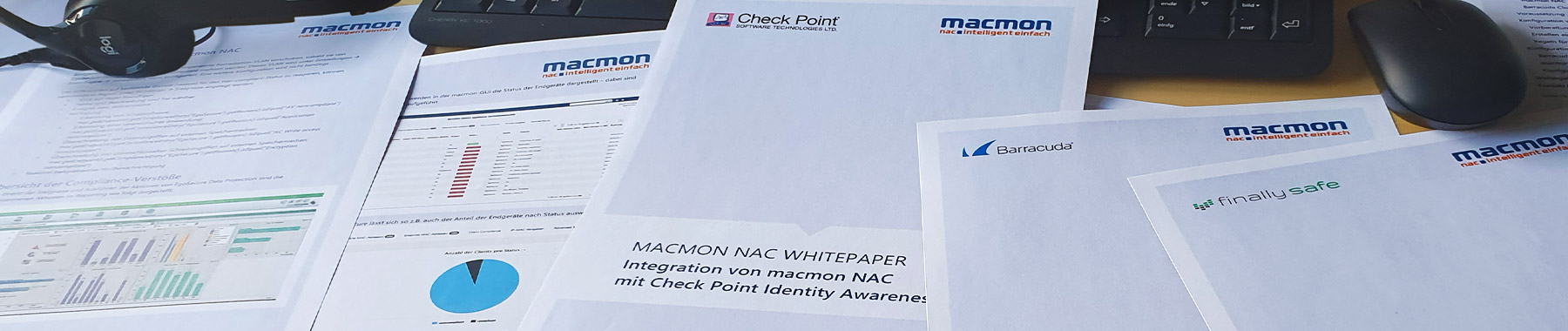

Hirschmann products are technology and market leaders in the field of industrial networks. As a specialist in automation and network technology, Hirschmann™ develops innovative solutions that are focused on customer requirements in terms of performance, efficiency and investment security.
Hirschmann switches are continuously developed to ensure the smooth operation of your business. This includes the latest technologies such as Power over Ethernet (PoE) as well as Time Sensitive Networking (TSN).
Access to the web interface or the Command Line Interface (CLI) of the Managed Hirschmann Switches and Firewalls requires prior authentication and authorization of the corresponding user.
This authentication can be done either via the local user management on the respective switch or firewall itself, or in a centralized manner via a RADIUS server.
macmon NAC can use the integrated RADIUS Server to perform central user management and authorize users based on the configured policies.
Learn in the whitepaper which setup steps are necessary to provide this function for switches and firewalls of the manufacturer Hirschmann Automation and Control GmbH with macmon NAC.
